Witcher 3 is back in the spotlight thanks to the next-gen update and the release of the official modding editor. This is a great time to refresh our list of the best Witcher 3 mods to make one of the GOAT RPGs even better.
We’ve compiled a comprehensive list of the 38 most popular and useful next-gen Witcher 3 PC mods for 2024 and beyond. The mods are conveniently divided into categories including quality of life, immersion, gameplay, fun factor, Gwent, and overhaul mods.
We did our best to ensure each mod works with the current next-gen patch. If you encounter any problems, check the instructions on the mod’s official page and the posts tab.
April 2024 update: The Witcher 3 REDkit modding editor is now live on Steam (beta version; you can request access). It will make modding easier, so we’re likely to see a lot of cool new mods soon!
Table of Contents
How to Install Witcher 3 Mods
Before you start modding Witcher 3, we recommend ensuring your graphics and any other Windows drivers are up to date. Also, ensure you have some free space (ideally, 10 GB or more).
There are three ways to install Witcher 3 mods:
- The Witcher 3 Mod Manager
- The NexusMods Vortex Manager
- Manual installation
Overall, we’d recommend using manual installation, but here’s a breakdown of the available options. Whichever option you choose, it’s best to run your game after you install every mod to ensure everything works, or at least after every couple of mods. This makes it easier to fix any potential issues.
Mod Manager
The easiest way to install Witcher 3 mods is with the Witcher 3 Mod Manager. Although NexusMods has its dedicated Vortex mod manager, it doesn’t work well for Witcher 3. The Witcher 3 mod manager allows you to install/uninstall and enable/disable all mods in one place. Still, some mods will require a manual installation. That’s why it’s always best to read through the mod instructions.
Manual Installation
Alternatively, you can also install Witcher 3 mods manually. This option is considered safer and less prone to errors, but it does take more time:
- Go to your Witcher 3 installation folder (…GOG/Games/The Witcher 3 Wild Hunt)
- Make a new folder called “Mods”
- Download a mod and find the folder/file that starts with “mod” inside
- Move that folder/file it into your Witcher 3 Mods folder
Resolving Mod Conflicts
We also highly recommend installing Script Merger. It’s common to run into conflicts when you’re running multiple Witcher 3 mods because they may be trying to modify the same game files. Script Merger will resolve these conflicts and allow you to start the game.
Must-Have Mods
If you’re new to modding Witcher 3 and want to make clear-cut improvements to the game, we recommend starting with the mods below. They’re relatively easy to install, whereas more serious Witcher 3 modding can take time due to mod conflicts and the need for manual installation.
Fast Travel Anywhere (Next-Gen Update)
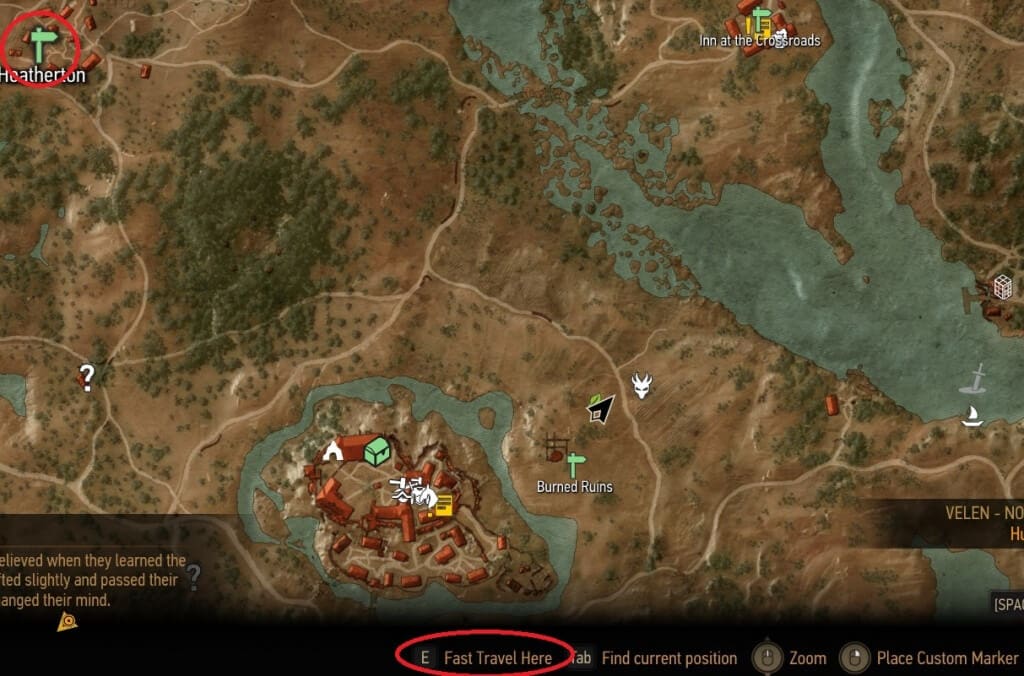
A highly practical mod, fast travel anywhere allows you to fast travel from any point in the game without finding a signpost. This can save you quite a bit of time. A word of caution, however: this mod is known to break some quests (most notably the Get Junior quest), so we recommend not using it when you’re in the middle of a quest.
Pro tip: You can also use the debug console command “AllowFT(1)” to enable fast travel from anywhere.
All Quest Objectives On Map
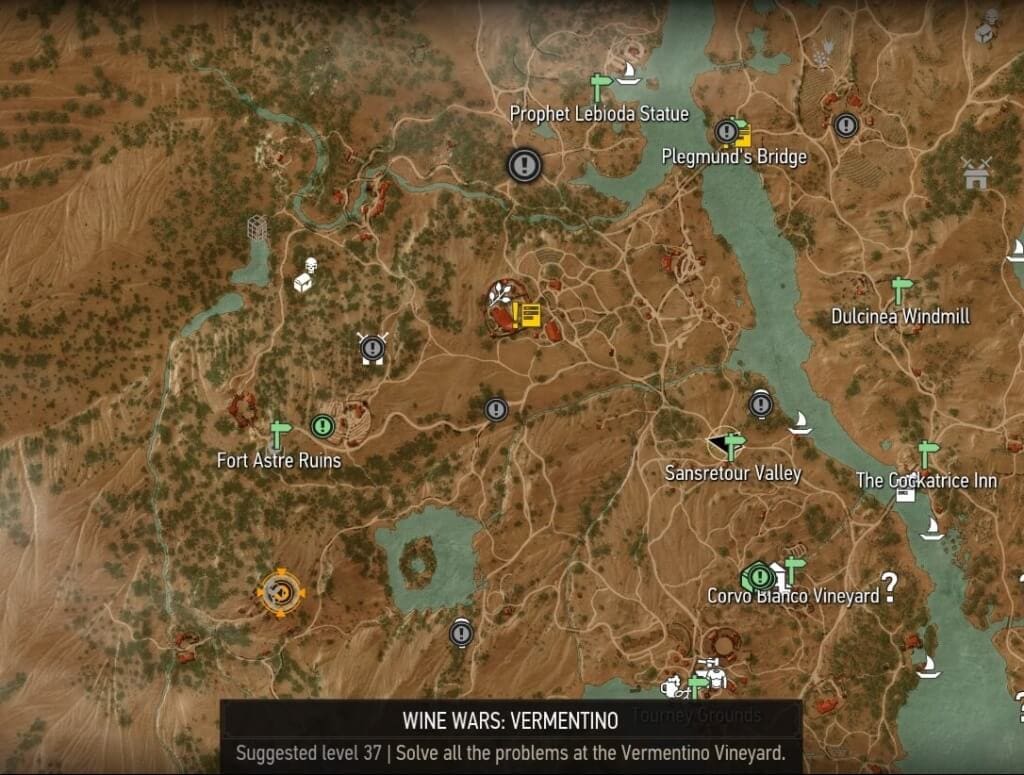
One of the biggest limitations in Witcher 3 is that you can only track one quest at a time. This mod takes care of that problem by adding pins for all quests from your journal onto the map. You can also mouse over the pins to see more info like the recommended level and click to change your current tracked quest.
Note: Some players report errors when using the mod; you may be able to fix them by using Script Merger to merge all scripts.
Next-Gen AutoLoot

This mod fixes another annoying component of Witcher 3: the cumbersome looting system. It will automatically loot all dead enemies in range and loot items when you open containers or gather ingredients. You can also customize what and how this mod loots so be sure to follow the installation instructions. This mod is an update made for the next-gen patch.
Auto Apply Oils

Applying weapon oils in the vanilla version of Witcher 3 is time-consuming and inconvenient. Nobody wants to open their inventory every time they enter combat. This addon takes care of that by automatically applying the right oil whenever you encounter a specific type of enemy. This is another great quality of life improvement mod.
Quality of Life Mods
These mods will make Geralt’s life easier. If you’re modding Witcher 3 mainly for convenience, this is the category for you.
No Inventory Weight Limit
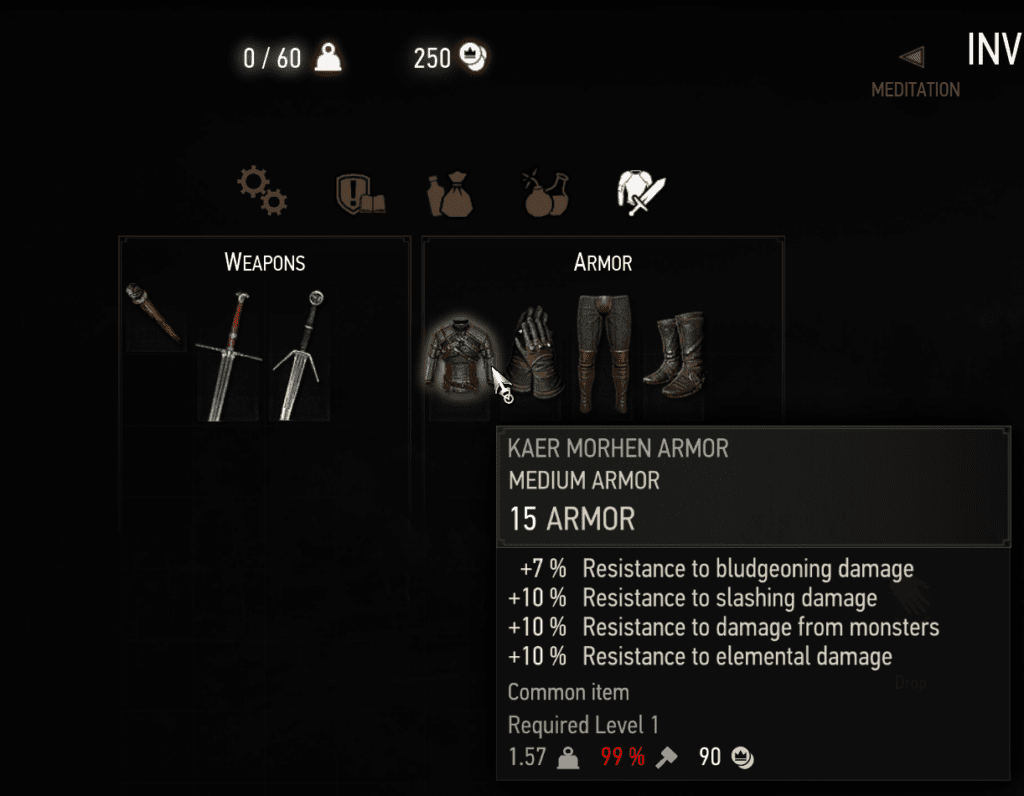
As the name implies, this mod removes the inventory weight limit. If you’re frustrated by the game’s weight limits, this mod will make that a thing of the past and you’ll be able to loot virtually everything you see without worrying.
Always Full Exp
This mod makes it so you always get some experience even from grey quests. It has five different settings:
- Always full (100% exp from all quests)
- Always difficulty (more exp on higher game difficulty)
- Always mixed (grey quests give 50% exp)
- Always DLC (more exp for quests above your level, less for those below)
- Always Neovalen (half exp for grey quests and more exp per difficulty)
Be sure to read the mod description to help you choose the right version for your preferences.
All Perks Always Active
If you dislike Witcher 3’s skill slot restriction, this mod is for you. It automatically activates all skills you learn. If you’re looking for something a little more balanced, you can also get the version that only activates general skills. Remember that if you’re using an existing save, you must reset your skills with a Potion of Clearance for the mod to work correctly.
Indestructible Items – No More Weapon Degradation
While weapon durability adds some realism to the game, it can also be quite annoying, hindering your gameplay experience, especially in the beginning. This mod removes weapon and armor degradation. If you install the mod when a weapon or armor is at 0% durability, you must equip and use it to top it up at 100%.
Stack Your Items

No more cluttering or emptying your bags. With Stack Your Items, most items are stackable up to 999 units. Avoiding rummaging through the backpack to discard items or visiting vendors to earn a few coins. If you already have over 100 of an item, you have to drop/stash it and pick it back up to make it stack.
Fast Launch Next-Gen

This mod skips the narrated recap videos that happen whenever you load a save and helps the game start up faster. That can end up saving you quite a bit of time, especially if you’re tired of watching the recap videos.
All Containers Glow Without Witcher Senses

Afraid of missing loot boxes because you’re not always using your Witcher senses? Then this quality of life mod is for you. It makes all chests, boxes, barrels, and other loot containers glow as if you were looking at them with your Witcher senses. You can also customize the glow style and whether you want all or only some containers to be marked.
Gameplay Mods
These mods alter, expand, or improve Witcher 3’s gameplay somehow.
(Next Gen Edition) Friendly HUD

This comprehensive HUD mod makes many improvements to the Witcher 3’s UI. Some key features:
- 3D markers for tracked quests – makes it easier to follow quests without having to open the map constantly
- Turn some or all parts of the HUD off — great for immersion or taking screenshots
- Using Potions/Bombs/Oils through a radial menu for easier access in combat
Note: Like many next-gen update mods, this one may take some effort to install. The mod page posts are your best friend here.
Ultra Gore 2 Next-Gen

This mod makes it so you always dismember an enemy when you kill them (if that enemy can be dismembered). A fun little mod if you want to spice up Witcher 3’s combat.
Increased Creature Loot

Loot is a major component of any RPG game, so it can be frustrating when you don’t get anything from killing monsters. This mod increases the amount and chance of getting loot. It comes with 5 different rulesets, so choose the one that fits your needs best.
Note: You’ll need to do some extra steps to get this mod to work. Refer to the posts tab.
Enable Jumping in Shallow Water for Next-Gen
This simple mod lets you jump in shallow water, saving you much time. Plus, it’s kinda fun.
Item Levels Normalized
As the name implies, this mod makes all of the game’s items scale with your level (except for quest items). This is pretty cool for two reasons:
- Immersion
- You can use your favorite armor and weapons throughout the whole game
Although Witcher 3 has many other armor and weapon mods, we really like this one because it’s a simple solution to the problem of not being able to use the gear you want.
Witcher Ability Icons Redone

If you think Geralt’s skill icons are too plain and similar to each other, this mod is a great addition. It gives a new look to all the Witcher’s abilities, redesigning the icons with an MMOPG-style appearance, making them more colorful and easily identifiable. The modder suggests pairing this up with his Witcher Buff Icons Redone mod, which follows the same aesthetic approach.
Better Trophies
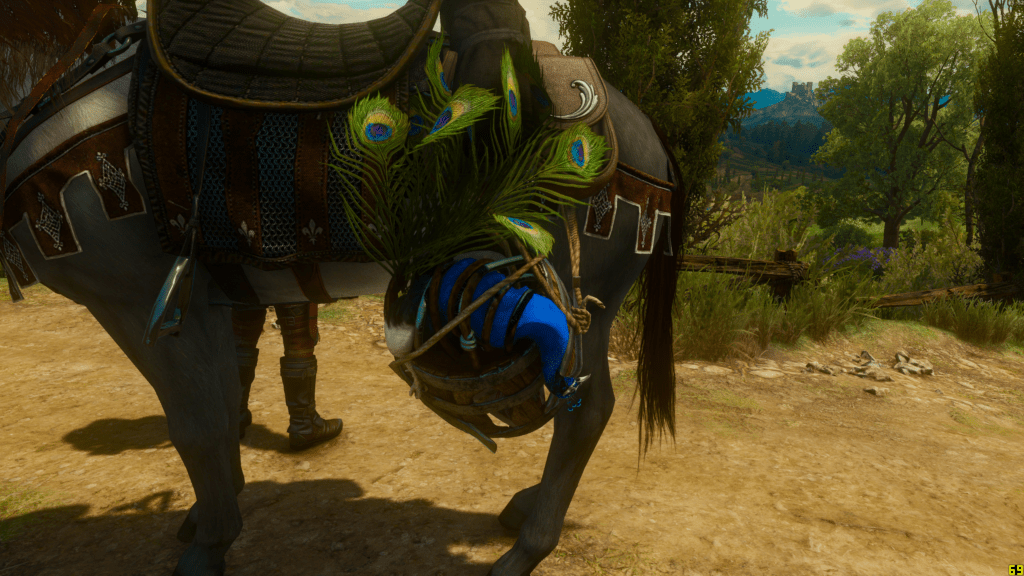
Trophies are equipment for Roach’s saddle that we get after defeating some remarkable monsters in contracts. However, their effects are somewhat dull and repetitive, causing them to be neglected by players. Better Trophies revamps these items, providing them the care they deserve with exciting and unique bonuses.
The Stable – Roach-Horse Customization Mod
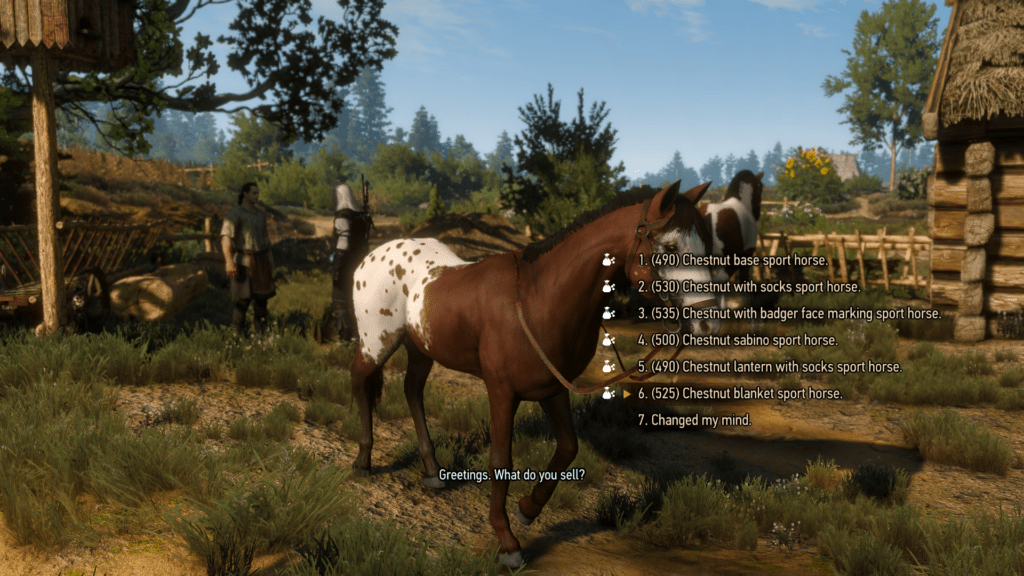
This mod seems to be inspired by Red Dead Redemption 2. It adds stables with new NPCs that sell customizations for Roach. There are more than 240 items to customize your trusted steed, ensuring a great diversity of bodies, manes, tails, and more.
Immersion Mods
Thanks to its fantastic storytelling and characters, Witcher 3 is already a very immersive game. Still, these mods can take things to the next level and really immerse you in the world of the Continent.
Vampires Have No Shadows
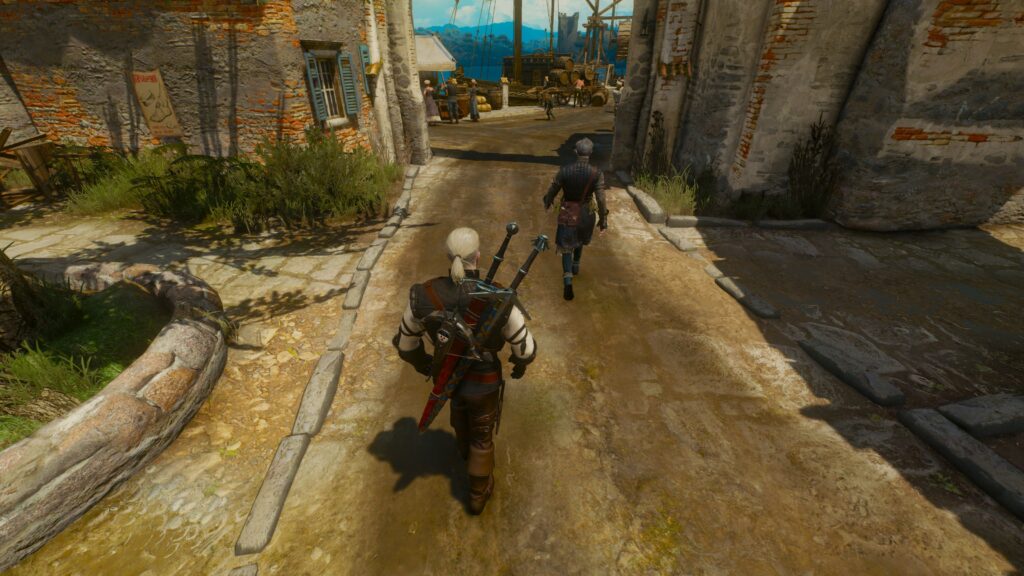
This simple mod does exactly what it says: stop vampires from casting shadows on the ground. This is consistent with Witcher book lore, making it a fun way to spice up your immersion.
Lore-friendly Silver Swords
Similar to the mod above, this mod makes Geralt’s silver swords look more like they’re described in the Witcher books by giving them shine and reflections.
(Next Gen Edition) Friendly Meditation
This mod changes the game’s meditation into real-time. Once you meditate, time will fast-forward quickly and you will see the world change around you, with the sun rising and going down, stars and moon appearing, and other neat environmental effects.
(Next Gen Edition) Preparations
The preparation mod takes immersion to the next level. It makes meditation much more critical by forcing you to meditate whenever you want to spend new skill points, use alchemy, repair items, and more. It also prevents you from eating and drinking during combat. This is a great pick if you want to make your game more realistic. You can modify the exact options with an in-game menu.
Note: This mod can be a pain to set up. Refer to the mod posts tab.
Primal Needs (Next Gen)
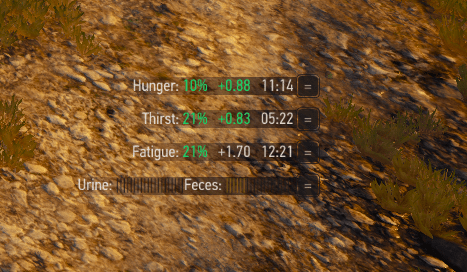
If you’re a fan of survival games or simply want to take your immersion to the next level, you might be a fan of this mod. It adds basic needs such as hunger, thirst, fatigue, pooping, and peeing.
Realistic Weather
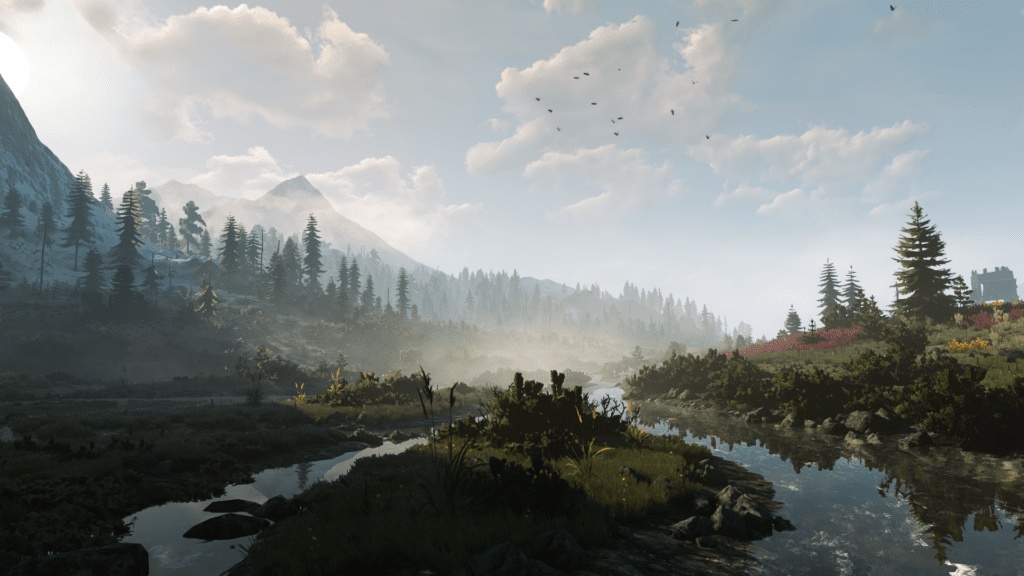
As the name implies, this mod alters the in-game weather, giving it a vivid and lifelike feel. While it may seem over-the-top, coupled with the Next Gen updates, this mod truly feels like a visual treat.
In addition to improving some pre-existing weather, such as increasing the snow for Skellige, the addon also introduces new weather variations, such as a foggy landscape for all regions.
Overhaul Mods
These mods make big changes to The Witcher 3, overhauling the combat, loot, crafting, and/or other systems. They will be harder to install if you’re already using other mods, so you may have to spend some time reading the instructions and using the Script Merger to get them to run. However, it’s certainly worth it if you feel the vanilla game needs major changes or want to experience something fresh.
Brothers in Arms (Next-Gen)
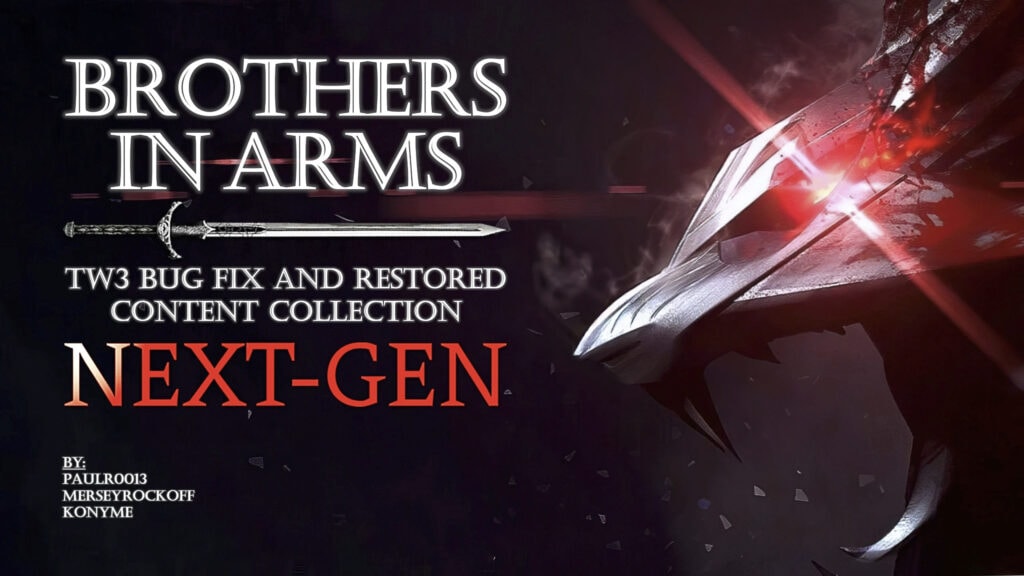
This awesome mod is a collection of 5,400+ bug fixes and restored content that was removed from the game, such as cut dialogue, cutscenes, characters, item descriptions, and much more. It’s a great way to enhance your playthrough and make it feel more smooth and complete.
W3EE Redux
A major overhaul of the vanilla game, this mod seeks to make Witcher 3 more realistic and immersive. It changes the toxicity system, combat, economy, crafting, adds enchantments, new set bonuses, balance changes, and more. Again, installing this mod may take some effort, so you’ll need to check out the mod page posts.
No Levels

No Levels is an overhaul mod that removes all levels from the game. Geralt, monsters, equipment, allies, nothing will be restricted by level anymore and will have a fixed status. In this way, any equipment can be equipped from the start, and even the Witcher’s own fists will be deadly weapons. Some signs had their ability improved to match the level-free system.
Elder Blood Combat Overhaul
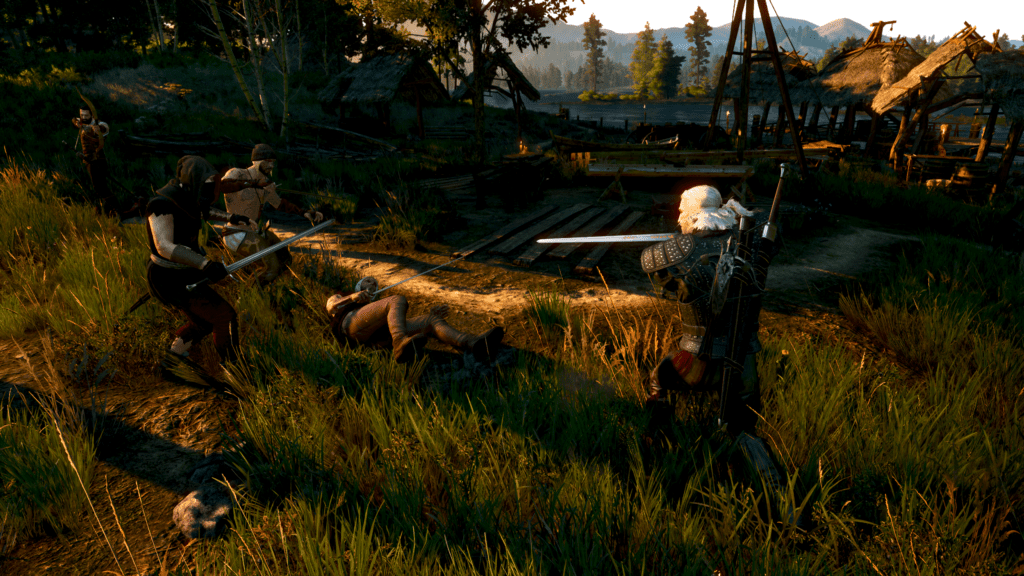
Witcher 3 is a highly regarded game, but many find the combat its weakest point. This overhaul mod seeks to change that by taking inspiration from the fun and rewarding combat mechanics of Dark Souls and Sekiro. Elder Blood Combat brings these games’ brutal and ruthless experience to the Witcher 3 universe. It remodels the AI of the monsters to suit the new combat style, which rewards players with high reflex and parry mastery.
Gwent Mods
Let’s face it: many of us spend way too much time playing Witcher 3’s Gwent card game. Here are some mods to make Gwent more fun and delay your quest progression even more.
Gwent Plus Plus Revival (Next-Gen)
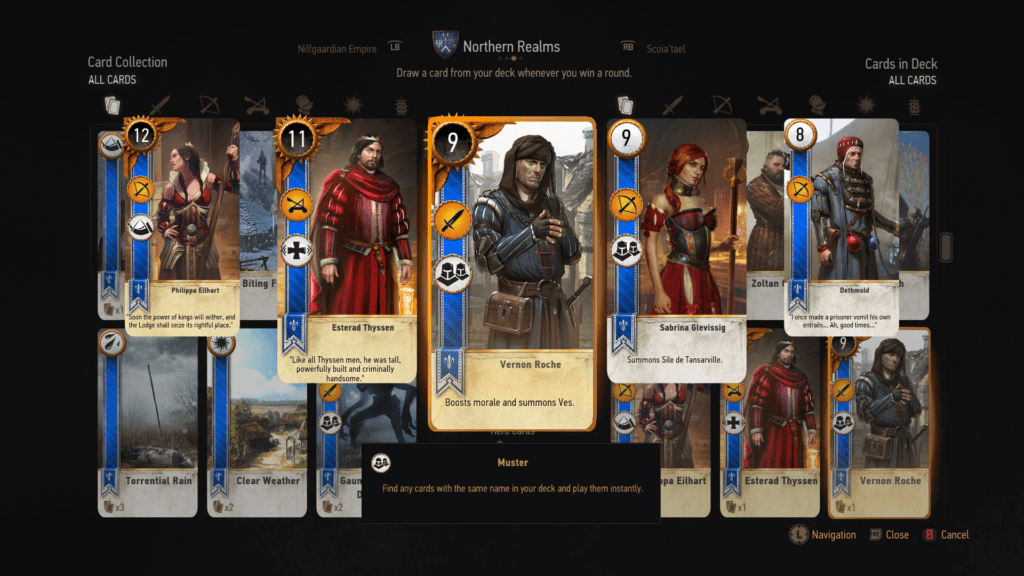
This is the go-to mod for making Gwent more balanced and fun to play. It introduces new abilities and cards, lore-friendly decks, balance adjustments, and better card descriptions that make Gwent more fair and strategic. Say goodbye to the main questline.
The Two Gwent Stores NEXT GEN AND OLD GEN

This mod adds all non-quest and lootable Gwent cards to two vendors:
- The base and Hearts of Stone cards are available at the Crow’s Perch quartermaster
- The Skellige cards are available from Rafael de Surmann in Toussaint
This makes it easy to pick up the cards you want quickly instead of slowly getting them throughout the game. A good pick for Gwent aficionados.
No Time For Gwent
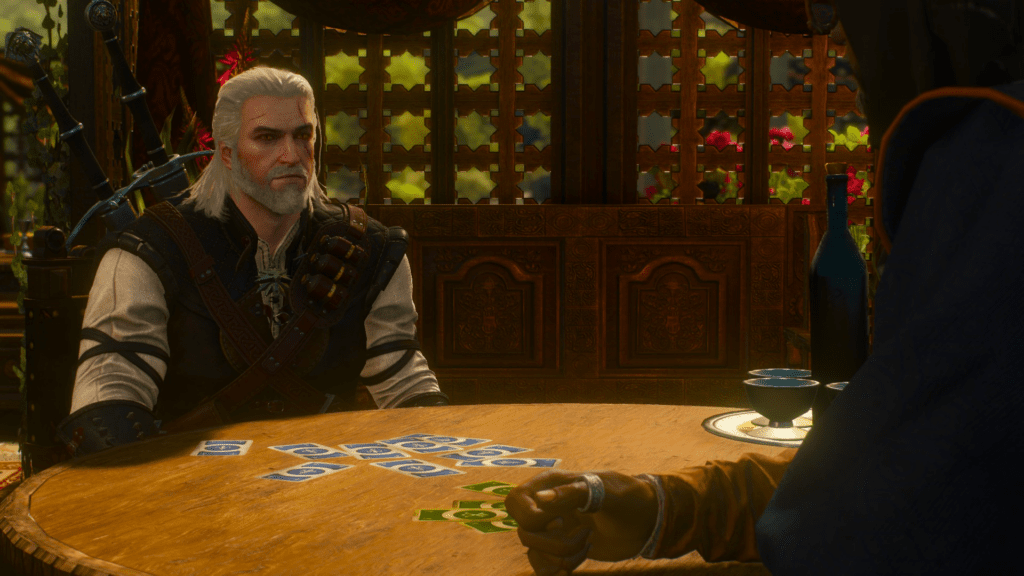
Even though we consider it a crime to ignore Gwent, we had to include this mod. We understand that sometimes you want to collect an achievement, a specific card, or maybe a bug has given you a headache. No Time For Gwent allows Geralt to use Axii during a match to win it automatically and collect the rewards of a winner. Kudos to the modder for including the sign as a neat narrative flair.
Fun Mods
These mods are strictly for fun and messing around.
Hoods
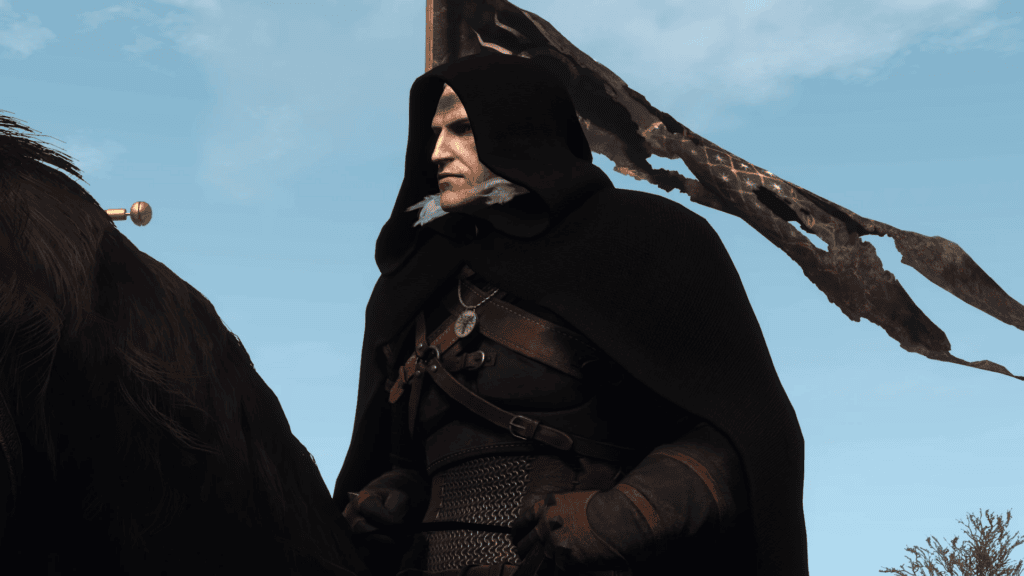
This cool mod adds multiple hoods, cloaks, hats, masks, and even scarves. Geralt looks even more badass with a nice cape and hood (like in the famous Killing Monsters trailer) so this mod is a nice touch. You can change the colors and have the hood up or down.
Netflix Henry Cavill NextGen

This mod changes Geralt’s appearance (both face and body) to that of Henry Cavill, the popular British actor who portrayed him in the first three seasons of Netflix’s The Witcher. We recommend pairing it up with the Netflix Season 2 Hairstyle mod for a cooler hairstyle.
Mads Mikkelsen Face

This is another mod that replaces Geralt’s face with Mads Mikkelsen, the popular Danish actor who many believe is the ideal man to portray the grizzled witcher.
A Night to Remember Appearance (Next-Gen)

This mod makes small but notable changes to Geralt’s appearance and some swords & armor to match the Witcher 3 launch trailer “A Night to Remember.”
Icewine (Winter in Toussaint)
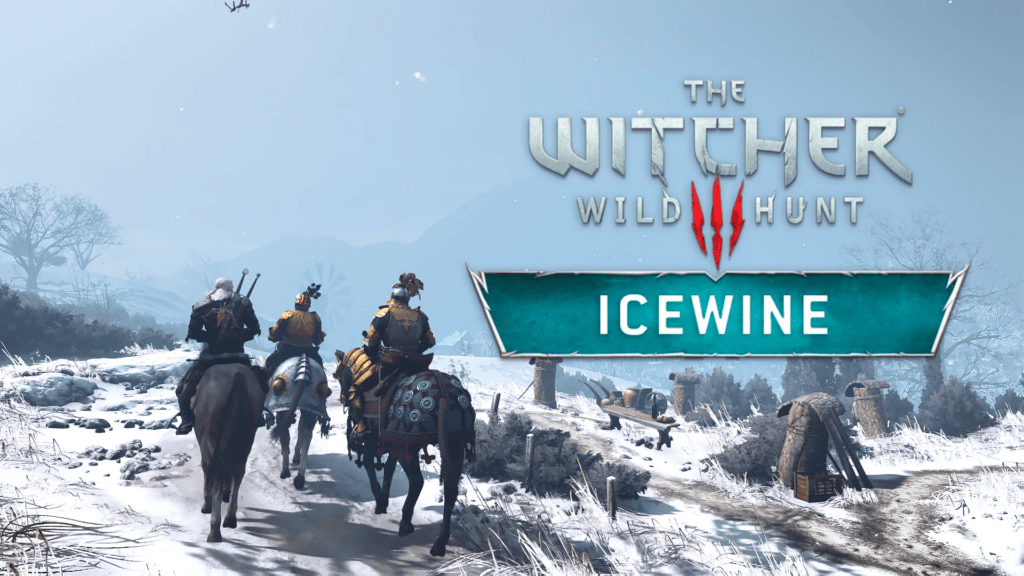
This mod changes the weather in Toussaint from its sunny summer to a snowy winter. This is easily one of the coolest and most creative mods I’ve come across since it completely changes the vibes of a whole zone. The mod creator is currently working on doing something similar for Kaer Morhen and potentially other zones.
A Minecraft Sword

This mod adds a Minecraft-inspired pixelated silver sword that you can buy from Hattori, the master blacksmith in Novigrad. This mod certainly isn’t for everyone since the sword looks very out of place in The Witcher’s realistic, gritty world, but it can certainly be fun!
Money Mods & Console Commands
Although some mods can give you free money, the best and most straightforward approach to making money in Witcher 3 is to use the debug console. When you have it enabled, all you have to do is write the command “addmoney(amount)” and it will add however many crowns you want. For example, “addmoney(1000)” will give you 1000 crowns.
Enabling the Debug Console

The Witcher 3 debug console allows you to write different commands that can spawn enemies, change your player character, add money, and do other cool stuff.* If you’re messing around with mods, we definitely recommend enabling the debug console as well.
Here’s how to enable the Witcher 3 debug console:
- Navigate to your Witcher 3 game folder and find the general.ini file. For the GOG version, it’s probably found in C:\Program Files (x86)\GOG Galaxy\Games\The Witcher 3 Wild Hunt GOTY\bin\config\base. For Steam, it’s usually C:\Program Files (x86)\Steam\steamapps\common\The Witcher 3\bin\config\base
- (Optional) Make a copy of the general.ini file (this is done in case you make a mistake).
- Open the general.ini file with a text editor (Notepad usually).
- Find the line ConfigVersion.
- Paste “DBGConsoleOn=true” (without the colons) below that line.
- You can now access the debug console by pressing ~ in-game.
*Here’s a list of the commands you can use with the debug console. If you can’t find some specific command, you can always Google codes (like item codes).
Next-Gen Patch Incorporated Mods
The following mods were officially incorporated into Witcher 3 with the 4.0 next-gen patch, so you don’t need to install them anymore:
- FCR3: This mod was made by a senior designer who worked directly on Witcher 3 and made numerous tweaks to the game to make it more immersive and challenging.
- The Witcher 3 HD Reworked Project (the most popular Witcher 3 graphics mod). The mod maker is working on a new mod called HDRP NextGen Edition, which will be released in Q2 2023. We’ll be sure to update this article when it comes out.
- HD Monsters Reworked: as the name suggests, this mod improves the graphical details of monsters
- Immersive Real-time Cutscenes: fixes bugs to make cutscenes better
- Nitpicker’s Patch: fixes a bunch of small visual bugs
- World Map Fixes: fixes inconsistencies between the real game world and the map
Summing Up
This is by no means a comprehensive list of the best Witcher 3 mods, as there are literally thousands of them, with new ones coming out every month. Having said that, we focused on the most popular, interesting, useful, and up-to-date ones for 2024 and beyond.
We’ll be adding more great mods when they release, as the release of the official modding kit will result in an explosion of awesome new Witcher 3 mods.
If you encounter any issues, use the Script Merger, read the mod posts, and disable conflicting mods if needed. We hope you found this list useful. If you have any suggestions for other mods or any other feedback feel free to share below; we’re always looking to update and improve this list.
FAQs

Gleb has been playing PC games since the late 1990s and has always enjoyed RPGs the most (Dragon Age, Mass Effect, Elder Scrolls, WoW, Dark Souls, etc.). He had tons of fun playing Witcher 3, so he made this website for discussion, guides, and other info related to the Witcher game, books, and cinematic universe. He travels the world as a digital nomad and spends his time working on website projects, practicing kickboxing, and telling people how awesome intermittent fasting is.
